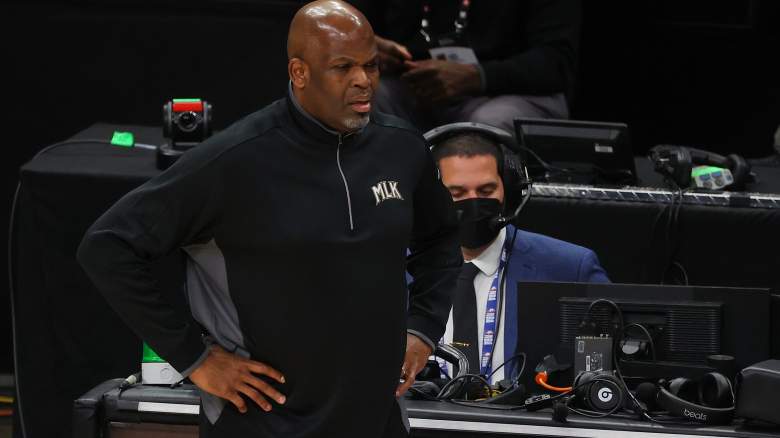Many smartphone manufacturers, including OnePlus, have incorporated their own game mode settings that allow you to enjoy a title with improved performance or reduced interruptions. A new app from OnePlus called “Game Space” builds on the company’s existing game and “Fnatic” modes, giving you a gallery-style launcher for all your installed games, as well as quick access to game options. configuring game mode outside of the Settings app.
We originally hoped that this new app might provide per-app tweaks when it comes to game mode, but that’s not the case. Although you can change the settings, these are the same system-wide defaults previously present. The Game Space app also doesn’t have any social features, it’s just a kind of launcher for the games you have installed.
The app also doesn’t do the best job of detecting games – while it spotted Roller Coaster Tycoon and Seedship on my OnePlus 7 Pro, other titles like Among Us, Bethesda’s Blades, Dr. Mario World, Fortnite , Minit, Pokemon Go and Stardew Valley was not detected. (Technically more misses than hits, there.) You can manually add titles as games to the launcher, though, and they’ll also appear in the list of titles optimized for Game Mode in Settings.
The new Game Space app was born out of recent Android Q betas, but we also tested it on older OnePlus phones. If you want a sleek new game launcher with shortcuts to OnePlus’ Gaming Mode and Fnatic settings, you can download it now from APK Mirror.
Read more
About the Author